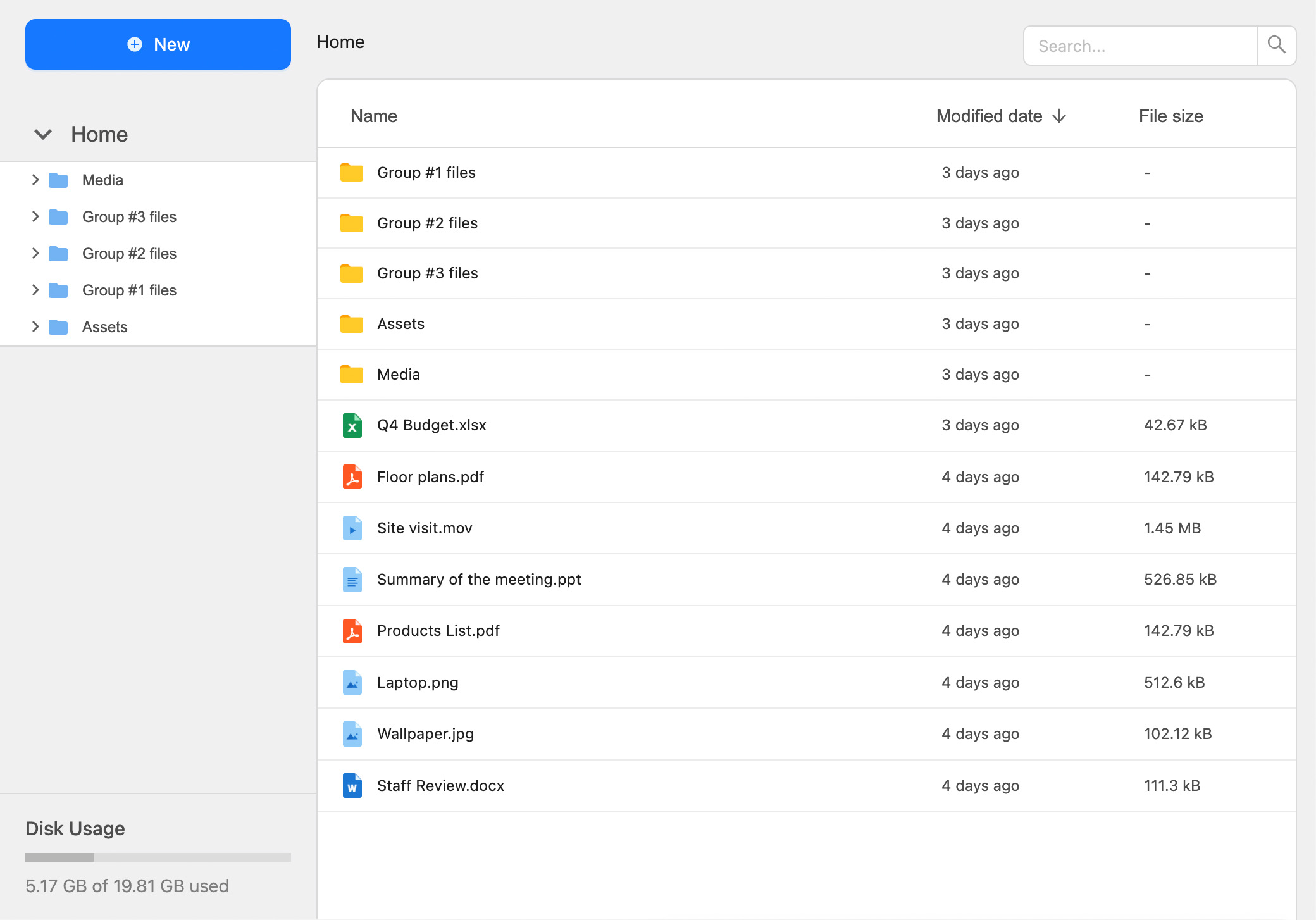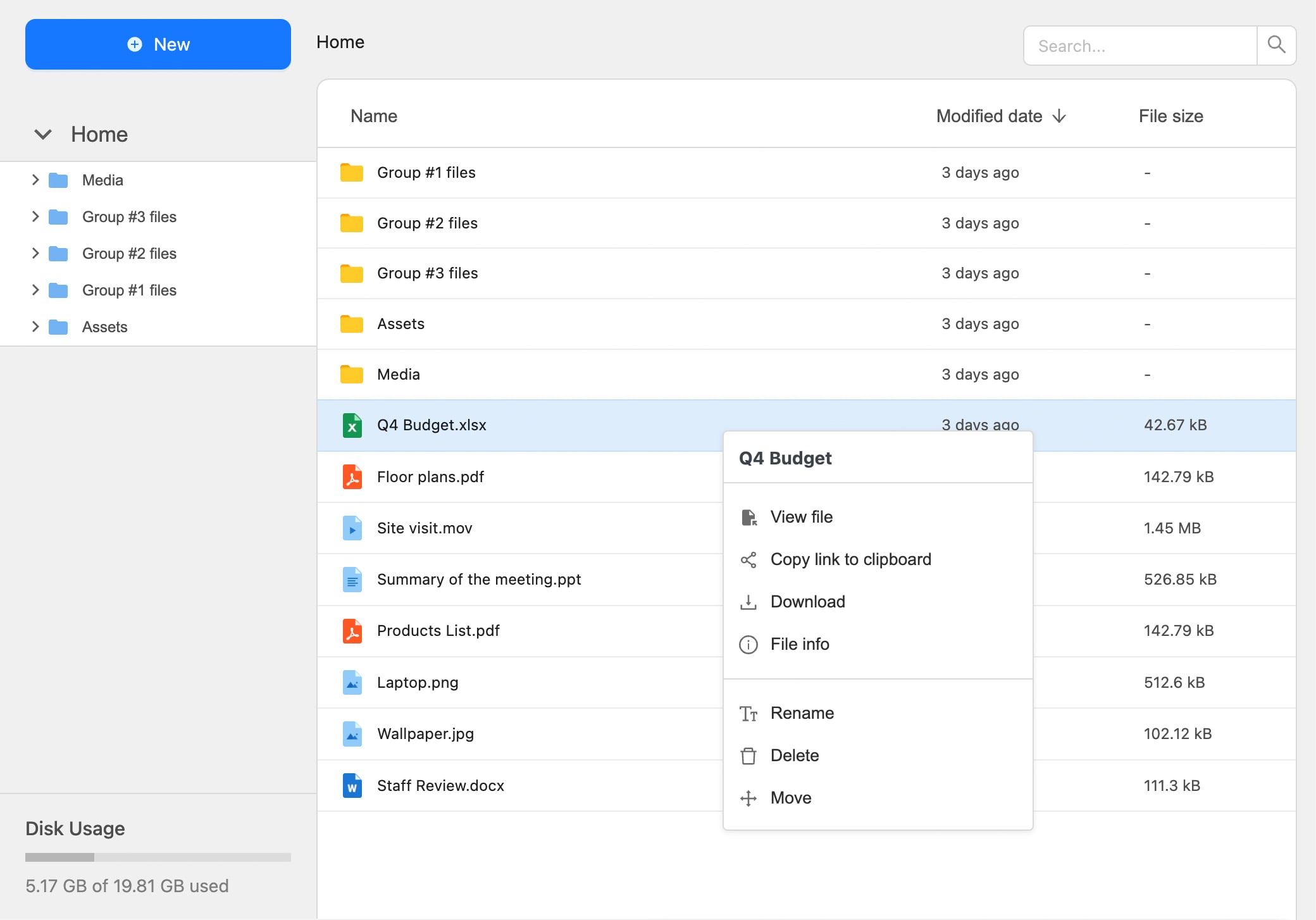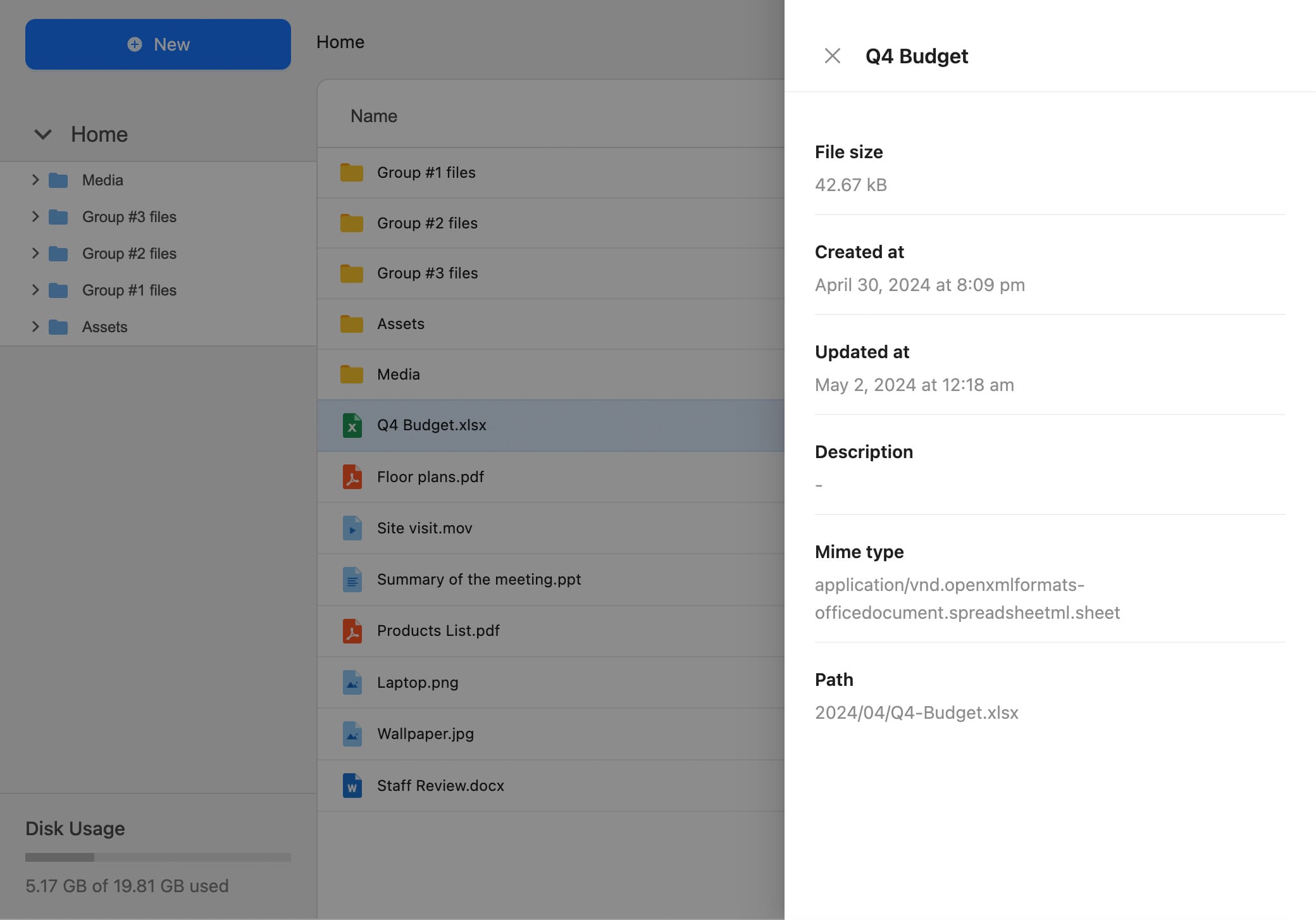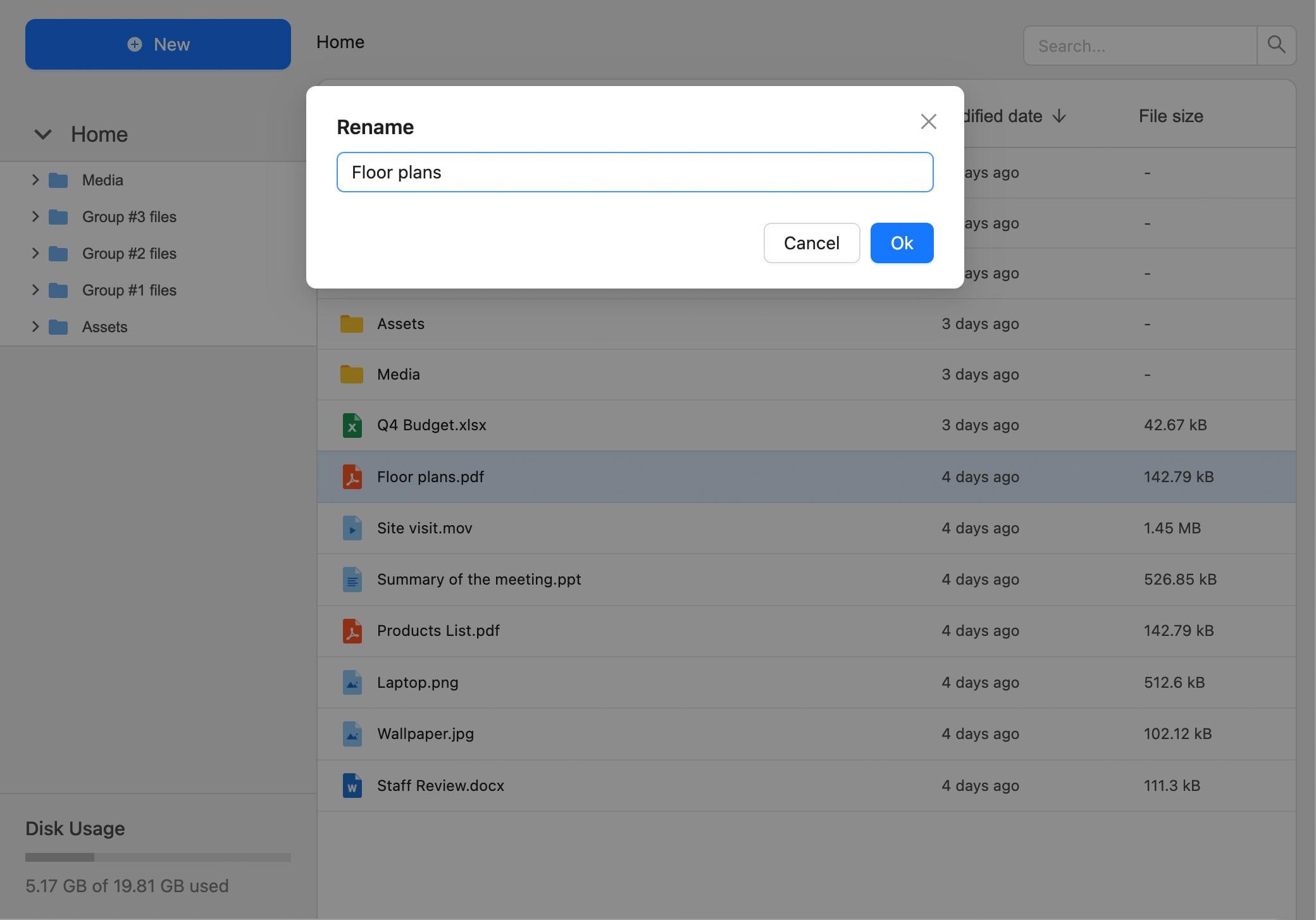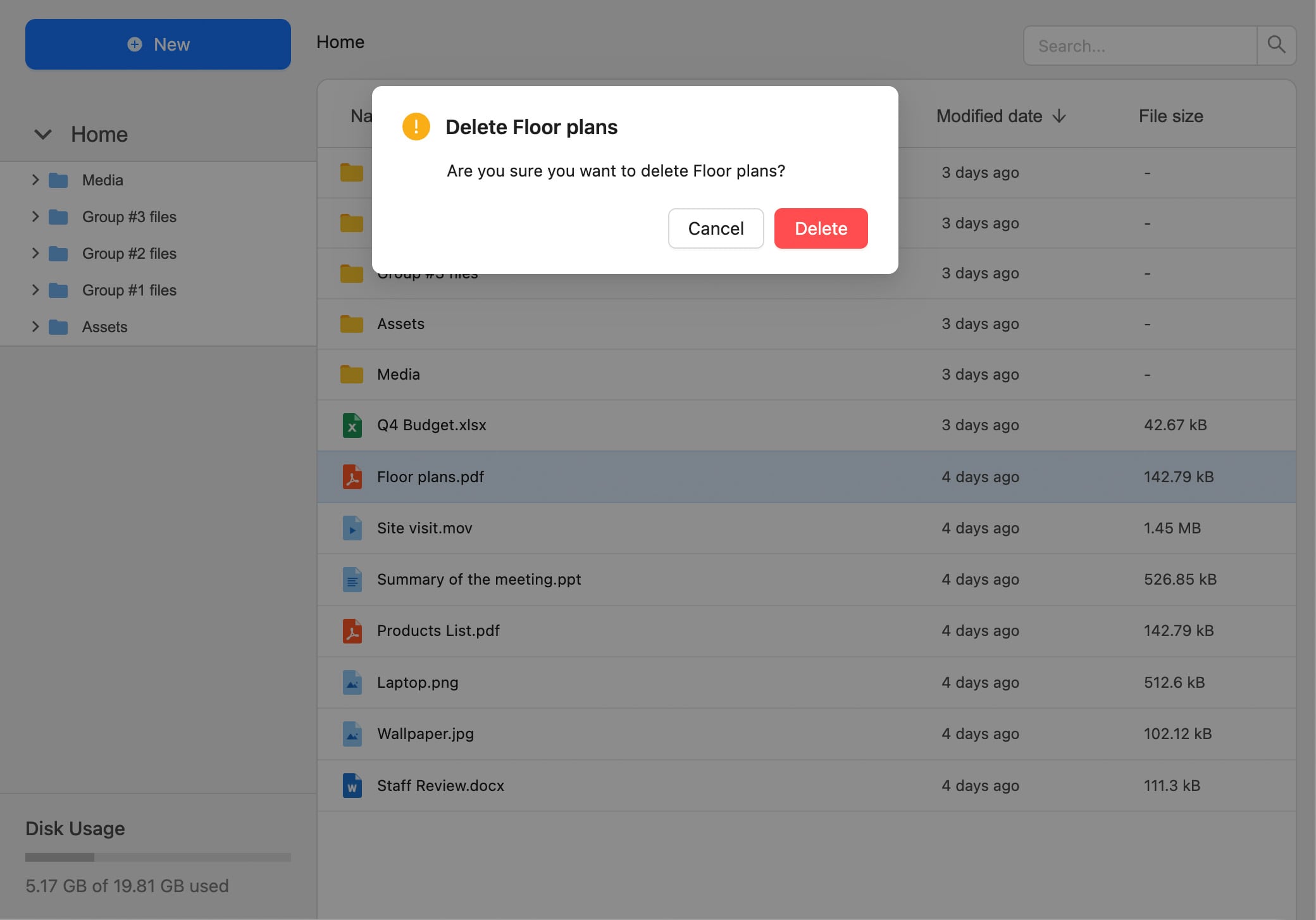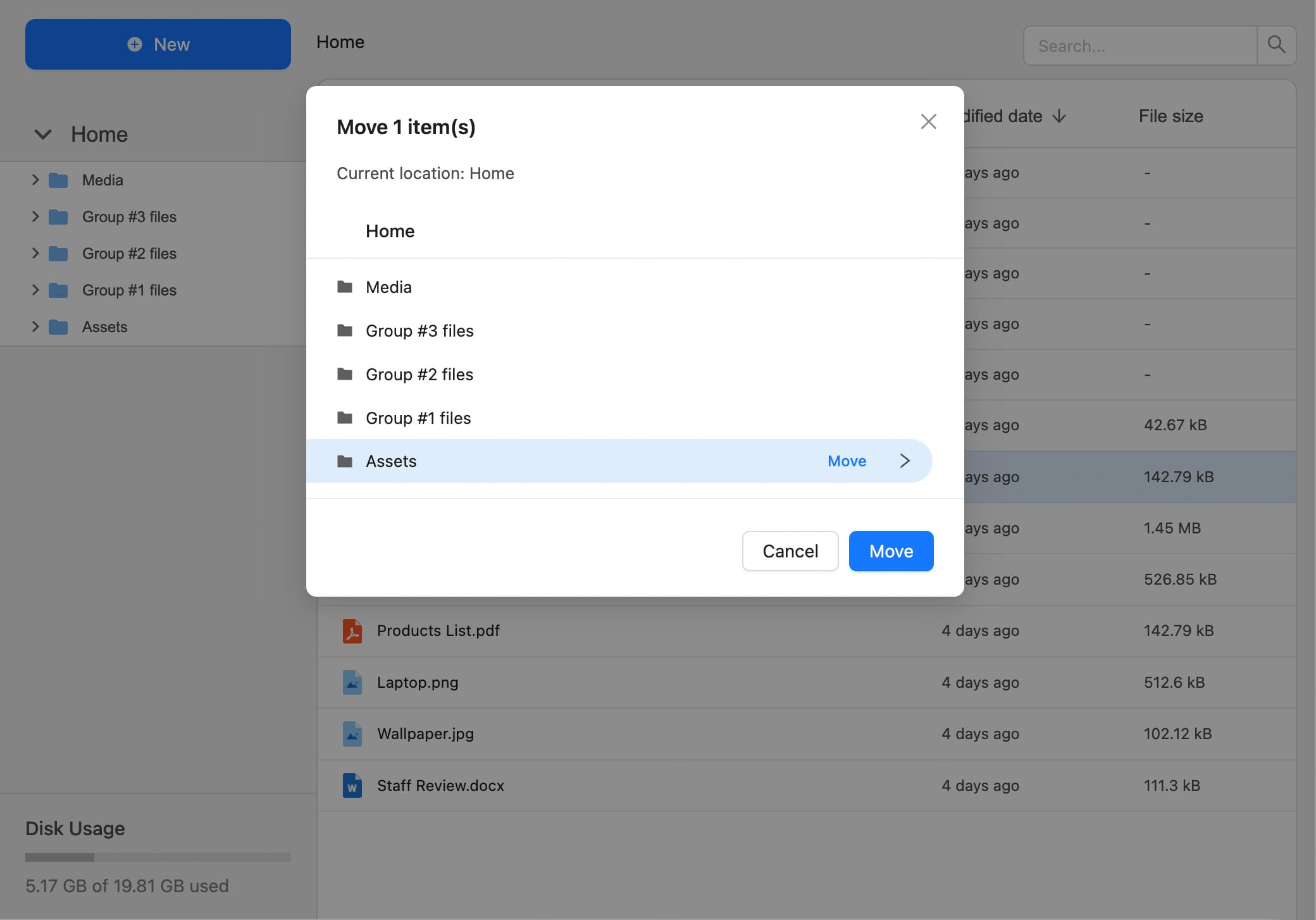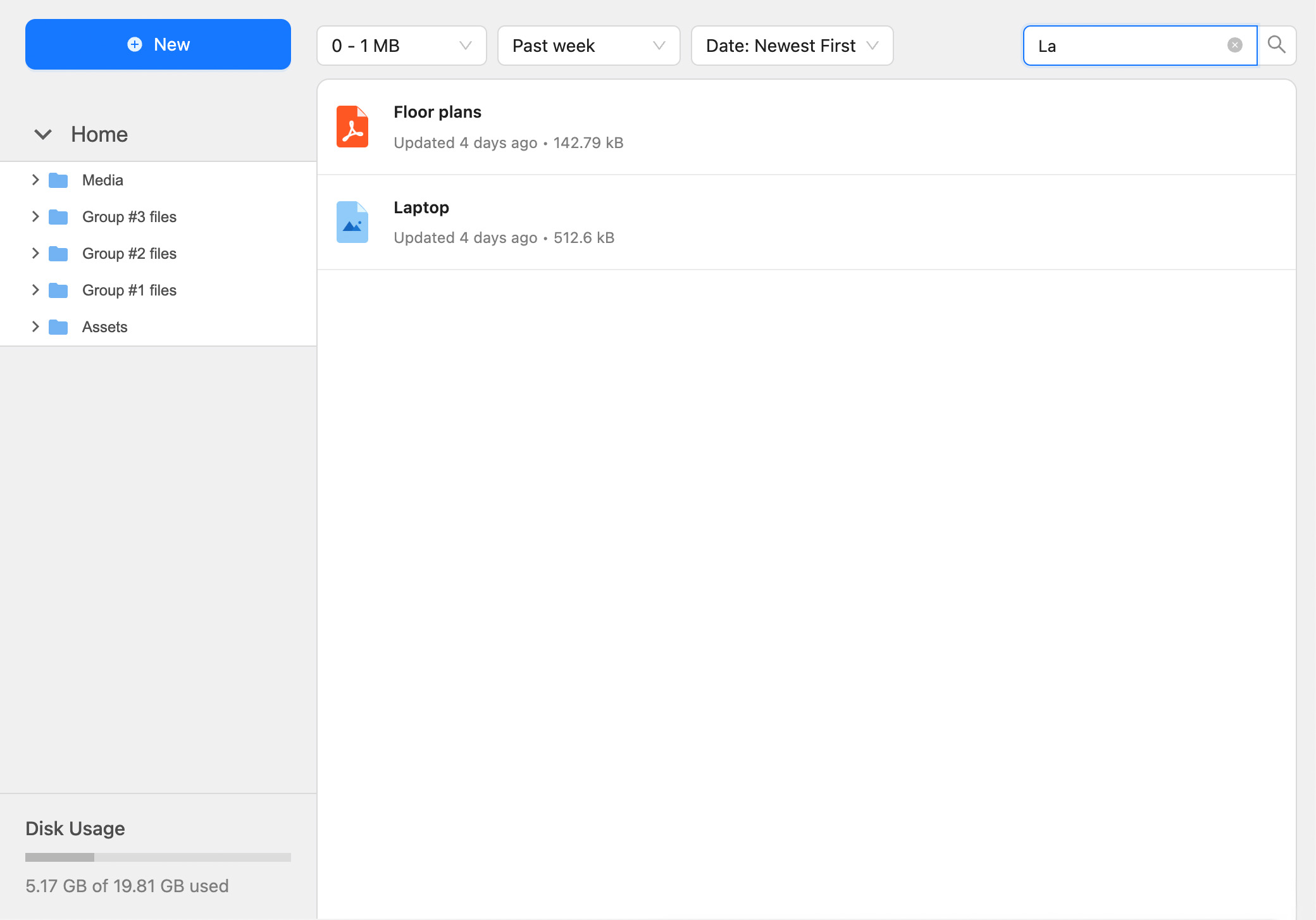WordPress
Advanced Media
Transform the way you manage your media files with our advanced, feature-rich plugin.